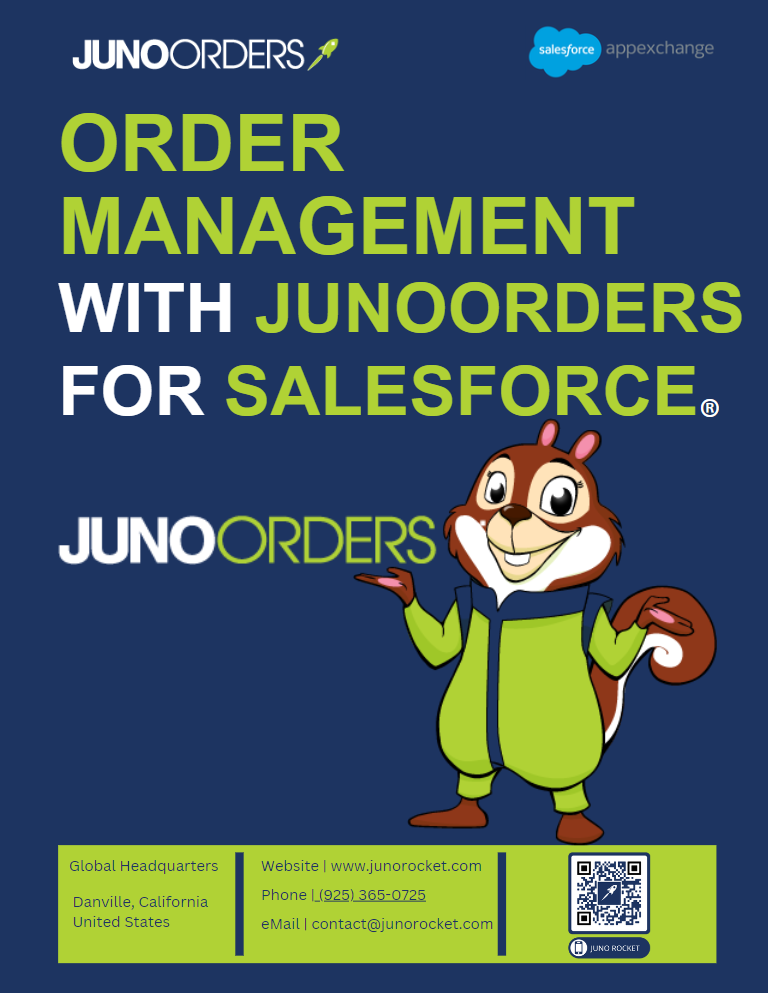Anyone who’s worked with Salesforce CPQ knows that moment of panic when an order won’t generate, or worse, it generates with the wrong prices or missing products. A perfect quote suddenly turns into a cascade of errors, throwing a wrench into your entire process. You’re left scrambling, delaying customers, and potentially causing revenue loss. These are only among the things that Salesforce CPQ order errors give you.

Troubleshooting guides often cover the basics, but true order generation problems are rarely simple. That’s why we’ve created this guide to dive deeper. We’ll uncover the common culprits behind those frustrating errors, empower you to solve them effectively, and help you prevent them from happening again.
Think of this as your secret weapon for achieving a smooth and reliable Salesforce CPQ order generation process – your business will thank you!
Understanding the Order Generation Flow
Picture your Salesforce CPQ order generation process as a river, the goal being a smoothly flowing order, ready to sail towards fulfillment. Sometimes, though, there are hidden rocks and snags causing chaos. To navigate these issues, we need a map of the river itself.
Visual Diagram
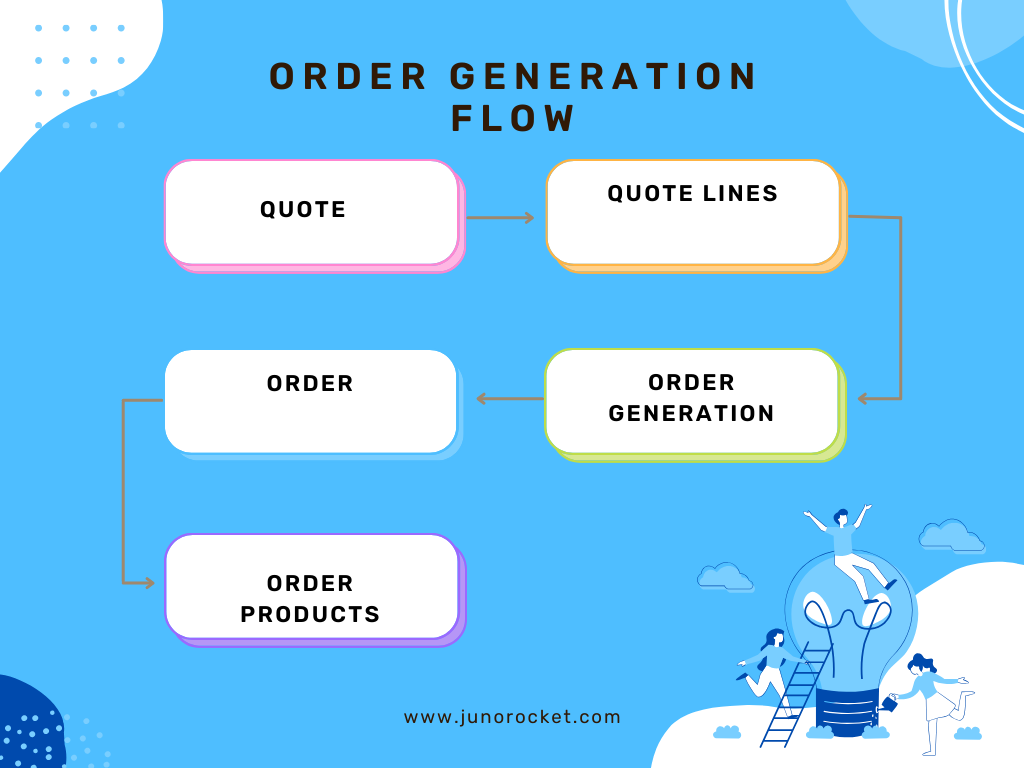
The “Dependency Chain”
Here’s the critical thing to understand: problems upstream cascade downstream. Think of it like this:
- Perfect Quote, Messy Order: Even if your quote is flawless, incorrect product configurations or pricing rules can wreak havoc during order generation.
- The Price is Wrong: Errors with price rules and calculations at the quote stage translate into incorrect orders.
- Missing Pieces: Incomplete data or misaligned field mapping lead to incomplete or inaccurate order products.
Knowing where to look first is half the troubleshooting battle. Let’s dive into one of the most common culprits of order generation headaches: pricing issues.
Price Rule Misfires
You’ve meticulously crafted your pricing rules, but when you hit that “Generate Order” button… the total price is way off. This is infuriatingly common, and here’s why it happens:
Common Causes
- Rule Expiration: Price rules with expired dates will no longer calculate.
- Conflicting Rules: Multiple rules targeting the same product or criteria can lead to unexpected outcomes.
- Bad Formulas: Errors in price rule formulas produce inaccurate results.
- Data Issues: Outdated master product data or misconfigured quote lines can corrupt pricing calculations.
Debugging Strategies
- Check the Basics: First, verify the rule is active, not expired, and applies to the correct products/conditions on your quote.
- Price Rule Simulator: Use this built-in tool in Salesforce to test rule logic with your quote data.
- Logs & History: Review rule execution logs and price rule history for clues about what happened during calculation.
Preventive Maintenance
- Alerts: Set up alerts or reports to notify you before price rules expire.
- Regular Testing: Periodically test price rules on sample quotes to spot errors early.
- Clear Naming & Logic: Give price rules descriptive names and keep their logic as simple as possible to minimize conflicts.
Order Actions Gone Wrong
You’ve set up order actions to streamline your process – updating fields, creating tasks, or sending notifications. But sometimes, when that order generates, things remain stubbornly silent.
When Actions Fail
The main reasons your order actions aren’t firing are:
- Logic Errors: The conditions of your action may be too specific, exclude valid scenarios, or even contradict other order actions.
- Activation Issues: Double-check that your order actions are actually set to “Active.” It’s easier than you’d think to forget this step!
- Permissions: Ensure the user or profile associated with the order action has rights to perform the required updates or create new records.
Logic Errors: The Devil in the Details
Analyze your order action logic closely. Ask yourself:
- Too Narrow Scope? Are there common order scenarios your conditions don’t cover?
- Conflicts? Could another order action be interfering or changing data in unexpected ways?
- Testing Thoroughly? Did you test the action with various quote/order combinations to catch edge cases?
Activation Issues
Sometimes the solution is embarrassingly simple:
- Check the Checkbox: Always double-check that “Active” box beside your order action.
- Permissions: Review the profile or permission sets associated with the action to ensure they can perform the needed updates.

Missing or Incorrect Data on Orders
You hit “Generate Order,” and it looks like a shopping list scribbled by a confused toddler – items missing, quantities wrong, the works. Oftentimes, the culprit lies in those invisible fields mapping data between quote lines and order products.
Field Mapping Mysteries
Here’s where things often go wrong:
- Mismatched Fields: Data types don’t align between the source (quote line) and destination (order product). Trying to push text into a number field? Chaos ensues.
- Outdated Mappings: If you change custom fields or add new products, old mappings may break.
- Default Issues: Beware of standard field mappings; they may not perfectly suit your specific setup.
Data Quality at the Source
Don’t forget that issues further upstream can cause a ripple effect:
- Bad Product Data: Are your product SKUs accurate? Cost, quantity units, and other master data must be correct on the product record.
- Incorrect Line Setup: Did the sales rep choose the right options or enter the correct quantity on the quote line?
Data Validation
Enforce a higher standard to prevent bad data from wreaking havoc:
- Validation Rules: Salesforce validation rules can flag incorrect quantities, mismatched data types, or incomplete fields before order generation.
- Apex Triggers: For complex validation logic or cross-object checks, custom code (Apex triggers) provide more control.
Customization Complexities
Salesforce CPQ is powerful, but sometimes you need that extra edge. However, customization can be a double-edged sword when it comes to order generation.
Code Conflicts
Custom code, especially Apex triggers, can interfere with the standard order generation process in unexpected ways. Issues might include:
- Overwriting Data: Custom code might change product or pricing data after calculations but before the order product is generated.
- Logic Loops: Triggers could get stuck in an infinite loop, preventing the order from being finalized.
- Conflicting Actions: Your code might clash with other triggers or order actions designed for standard scenarios.
Debugging Customizations
- Isolate the Problem: Comment out or temporarily disable your custom code to see if it resolves the order generation error.
- Debug Logs: Use Salesforce debug logs to follow the execution path of your triggers and identify problematic areas.
- Sandbox Testing: Never deploy code changes directly to production! Always test thoroughly in a sandbox environment.
Knowing When to Customize
Ask yourself these critical questions before turning to code:
- Is there a Native Solution? Salesforce CPQ evolves constantly – could a new feature or configuration option solve your problem?
- Is it a One-Off? Do you need this globally, or is it a niche workaround better handled manually for a few products?
- Do You Have the Skills? If custom code is essential, ensure you have developers with strong Apex and Salesforce CPQ expertise.
Want an easier way of managing orders? Check out JunoRocket’s Juno Orders now!
Advanced Troubleshooting Tools for Salesforce CPQ Order Errors
When standard methods fall short, it’s time to break out the more powerful tools:
Debug Logs
Debug logs are your best friend for pinpointing cryptic errors. Here’s how to use them effectively:
- Know Your Filters: Set log filters to focus on specific users, Apex classes, or timeframes relevant to the order issue.
- Trace the Flow: Follow the logic execution, looking for unexpected values, errors being thrown, or steps not being executed.
- Learn to Code (a little): Basic understanding of code syntax will help you interpret debug logs, even if you don’t write complex Apex yourself.
Third-Party Apps
Specialized CPQ troubleshooting apps exist (often on the AppExchange). These can provide:
- Visual Configuration Checkers: Identify misaligned settings, conflicting rules, or potential problem areas.
- Order Simulation Tools: Run order generation simulations with detailed debugging output.
- Data Integrity Checkers: Highlight missing values, incorrect data types, or other data quality issues.
When to Engage Support
Sometimes, you need the experts. Consider escalating to Salesforce Support if:
- You suspect a bug: If order generation fails despite correct configuration, there might be a platform-level issue.
- Deeply Nested Issues: If the error chain traces through multiple layers of code, standard logs might not suffice.
- Urgent Impact: When downtime is a major issue, getting support involved fast-tracks resolution.
Important: Before contacting support, gather as much detail as possible (user, quote ID, steps to reproduce, debug logs, etc.)
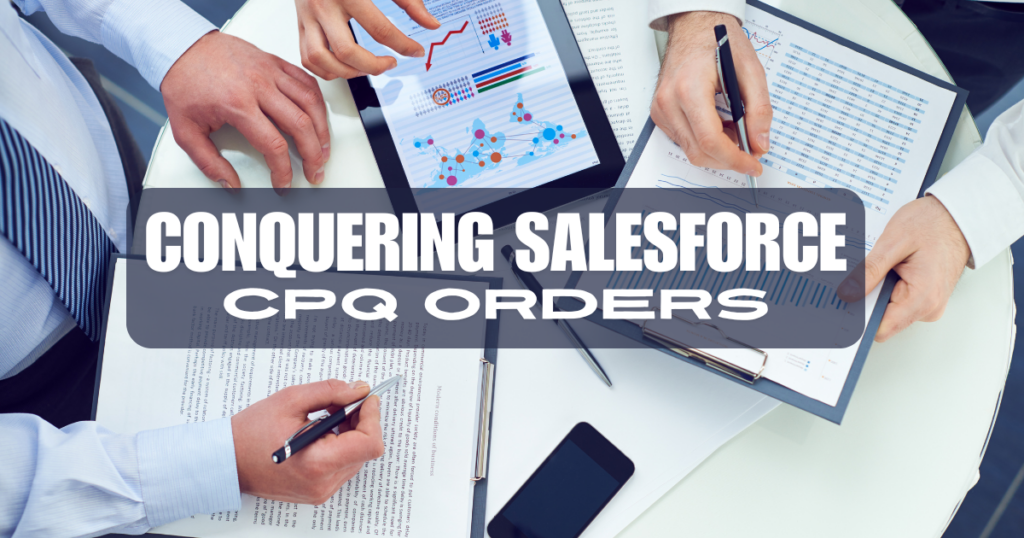
Conquer Salesforce CPQ Order Errors: Your Guide to Smooth Operations
Troubleshooting order generation errors in Salesforce CPQ can feel frustrating, but with the knowledge from this guide, you’re now equipped to tackle them like a pro. Remember these key takeaways:
- Be Proactive, Not Reactive: Regular testing, price rule maintenance, and data validation minimize the chances of orders going wrong in the first place.
- Understanding is Key: Knowing the order generation flow and common dependencies empowers you to pinpoint and fix issues quickly.
- Tools Matter: Debug logs and specialized apps can be your lifelines when basic troubleshooting isn’t enough.
By applying the strategies we’ve outlined, you’ll transform your Salesforce CPQ order generation process. No more delays, no more firefighting, just smooth sailing towards increased revenue and happier customers.
Frequently Asked Questions About Salesforce CPQ Order Errors Troubleshooting
I’m seeing pricing errors on my orders, but my price rules seem fine. What else could be wrong?
Think beyond the rule itself! Here’s your checklist:
- Product Data: Is the cost or pricing information on your product records outdated or incorrect?
- Quote Line Setup: Double-check quantities, selected options, or any special discounts applied manually at the quote line level.
- Hidden Calculations: Does your CPQ setup use any custom calculations (e.g., formula fields or code) that could be interfering?
- Currency Confusion: If you handle multiple currencies, ensure your price rules and currency conversion settings are aligned.
My order actions didn’t trigger. I double-checked, and they’re active. Now what?
It’s time to dig into the logic and execution:
- Check Conditions Closely: Are the criteria on your order action too specific? Test with a broader quote scenario to confirm.
- Permissions: Does the user associated with the order generation process have the rights to perform the intended action (update records, create tasks, etc.)?
- Debug Mode: Enable debug logs and re-generate the order. Scrutinize the log for errors or clues about whether the action is even running.
My orders sometimes have missing products or incorrect quantities. How do I pinpoint the issue?
Focus on the data flow between quote lines and order products:
- Field Mapping: Thoroughly review your CPQ field mappings. Look for misaligned data types, outdated mappings, or incorrect API names if the mappings are custom.
- Source Data: Check the quote line items themselves. Any missing values, typos, or errors in the original data?
- Customization Check: If you use custom code for order product creation, ensure it’s handling all fields and potential variations correctly.
How can I prevent customization from causing order generation problems?
Prioritize testing and smart development:
- Sandbox is King: Never deploy code changes directly into production! Thoroughly test in a sandbox environment that mirrors production.
- Think Native First: Can the problem be solved using standard CPQ features, configuration, or an AppExchange solution before resorting to code?
- Expert Help: If customization is the only way, ensure you have developers with strong Apex and Salesforce CPQ knowledge.
My orders have a lot of complexity. When’s the best time to get help from Salesforce support?
Get expert help if:
- Suspected Bugs: If you’ve ruled out everything on your end, and errors still occur with correct configuration, a platform-level issue might be at play.
- Deeply Nested Problems: If troubleshooting leads you down a rabbit hole of code interactions, standard debug logs might not be enough.
Business Impact: If order errors are causing major revenue delays or customer issues, escalating quickly minimizes the damage.