Imagine a world where tedious manual tasks magically take care of themselves! That’s the promise of workflow automation. It’s about streamlining your business processes by using technology to handle repetitive, rule-based tasks. Think of it as a tireless robot assistant that works 24/7.
Workflow automation is more than just a productivity booster; it transforms the way you work. Here’s why businesses are embracing it:
- Skyrocket Productivity: Free up your team’s time for higher-value work.
- Slash Costs: Eliminate errors, reduce manual labor, and optimize resources.
- Accuracy Boost Robots don’t make typos or forget crucial steps.
- Compliance Confidence: Automated processes can help you adhere to regulations and standards.
- Happy Customers: Get tasks done faster and reduce frustrating delays.
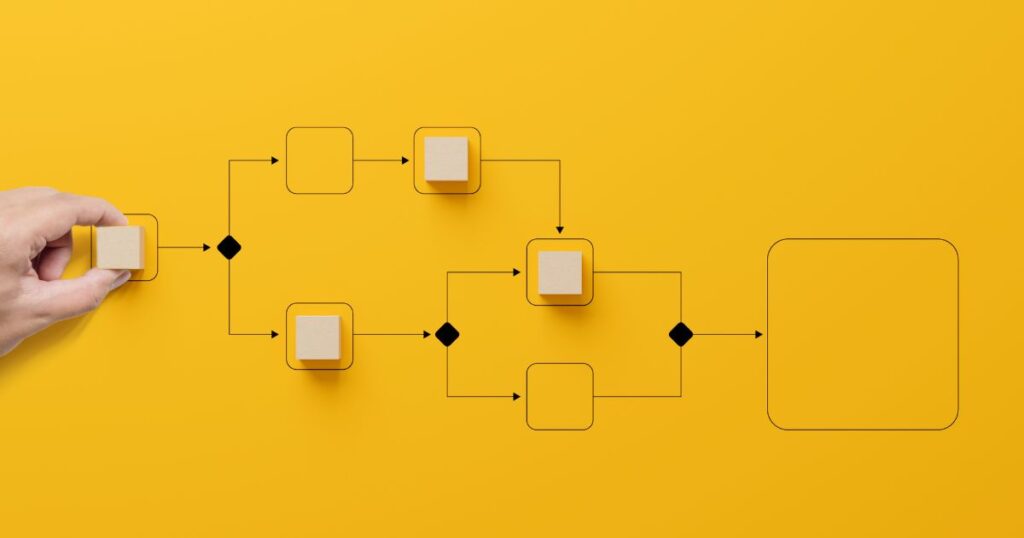
Workflow Automation in Action
Workflow automation isn’t limited to any one industry or company size. Let’s explore how it transforms everyday operations across various sectors:
Use Cases Across Industries
- HR Magic: Automate employee onboarding tasks like generating contracts, sending welcome emails, and scheduling training sessions.
- Finance Superhero: Streamline invoice processing, matching purchase orders, and flagging discrepancies for quick resolution.
- Customer Service Rockstar: Automate common support requests using chatbots, route tickets to the right team, and trigger follow-up surveys.
- Manufacturing Efficiency: Track inventory levels, trigger reorders, and notify managers of production delays.
- Marketing Powerhouse: Schedule social media posts, personalize email campaigns, and analyze campaign performance.
Identifying Processes to Automate
Not every task is meant for automation. To get the most out of your efforts, look for processes that exhibit these telltale signs:
How to Spot a Good Candidate
- Repetitive: Does it involve the same steps performed over and over again?
- Rule-based: Are decisions made based on clear “if this, then that” logic?
- Multiple handoffs: Does it get passed between people or departments, causing delays?
- Prone to error: Would human mistakes cause significant rework or lost time?
- Time-consuming: Does it eat up valuable working hours?
Workflow Analysis: Time for a Check-up
Let’s get practical. Before you automate, you need a clear picture of how things currently work:
- Process Mapping: Grab a whiteboard or workflow diagramming tool and map out each step in the process. Where does data come from? Who interacts with it? What are the decision points?
- Bottleneck Hunt: Where do things slow down? Are there steps that cause frequent delays or require excessive manual effort?
- Automation X-Ray: Look at each step through an “automation lens.” Ask yourself, “Could a computer do this with clear instructions?”
Start with a simple, well-defined process. Early successes will build confidence and pave the way for tackling more complex workflows.

Choosing the Right Workflow Automation Tools (Salesforce Edition)
If your business lives in Salesforce, there’s a treasure trove of workflow automation options right at your fingertips. This means you can streamline processes while keeping your data centralized for powerful insights.
The Value Proposition
- Seamless Customer Journeys: Automate lead handoffs between sales and marketing, ensuring no opportunity falls through the cracks.
- Lightning-Fast Order Processing: Eliminate order entry errors and get products to customers faster by syncing Salesforce with your fulfillment tools.
- Proactive Problem Solving: Track customer interactions in Salesforce, automating ticket creation, and flagging potential issues for quick resolution.
Scenarios to Spark Your Imagination
- Opportunity = Project: Automatically create project tasks in your project management tool (like Asana or Trello) when a Salesforce opportunity reaches a certain stage.
- Marketing Data Power-Up: Bi-directionally sync lead information between Salesforce and your marketing automation platform for targeted campaigns.
- External Event Triggers: Initiate approval processes in Salesforce based on events in other systems, such as an updated contract in your e-signature tool.
Solution Types
- Built-in Tools: Salesforce offers powerful native automation tools like Process Builder (for point-and-click workflows) and Flow (for more complex logic).
- AppExchange Magic: Find pre-built integrations and connector apps on the Salesforce AppExchange to connect with popular tools. Companies like Juno Rocket specialize in this!
- Custom Development: For truly unique or highly complex workflows, custom development using Apex might be necessary.
Implementing Workflow Automation Successfully
Workflow automation is a team effort. Careful planning and attention to detail will maximize your chances of lasting success.
Project Planning
- Clear Objectives: What do you want to achieve? Be specific (e.g., “Reduce invoice processing time by 50%”).
- Stakeholder Buy-In: Involve those impacted by the changes early and often. Their input is crucial.
- Change Management: Don’t underestimate this! Proactive communication and training make all the difference.
Best Practices
- Start Small, Think Big: Begin with well-defined, high-impact workflows to build initial wins.
- Training is Key: Provide robust training and documentation tailored to end-users.
- Iterative Approach: Monitor results, gather feedback, and continuously refine your automated workflows.
- The Human Touch: Automation isn’t about eliminating people, it’s about empowering them.
Common Pitfalls and How to Avoid Them
- Over-automating: Sometimes keeping some manual control is wise. Don’t automate for the sake of it.
- Neglecting User Feedback: Seek feedback regularly. If users don’t adopt the tool, it won’t deliver the intended results.
- Set it and Forget it Mindset: Automation demands attention. Schedule regular reviews to ensure processes stay aligned with changing business needs.
Think of workflow automation as an ongoing journey, not a one-time project. Embrace a culture of continuous improvement!
The Future of Workflow Automation
Workflow automation is rapidly evolving. Let’s peek into the crystal ball to see what’s on the horizon:
Emerging Trends
- AI-Powered Workflows: Imagine automation that learns from your data. AI can identify patterns, anticipate bottlenecks, and optimize workflows on the fly.
- Citizen Developers: Even more user-friendly tools will empower non-technical staff to build their own automations, democratizing this powerful technology.
- Hyperautomation: This buzzword represents an end-to-end automation mindset: a holistic approach that combines process mining, RPA, AI, and other technologies for truly transformative gains.
The Human Factor: Don’t Fear the Robots!
While automation becomes more sophisticated, humans remain central to the equation. Workflow automation elevates work by:
- Freeing Up Cognitive Bandwidth: Instead of mundane tasks, your team can focus on strategy, creativity, and complex problem-solving.
- Better Decision-Making: Automated workflows provide real-time data and insights, empowering people to make informed choices.
- Elevated Customer Experiences: Automation frees your team to provide the personalized touch that truly differentiates your business.
The Future is Bright
Workflow automation is poised to create more efficient, more agile, and more human-centered organizations. By embracing the possibilities and investing in upskilling, your business will not just survive the changes ahead, but thrive in them.
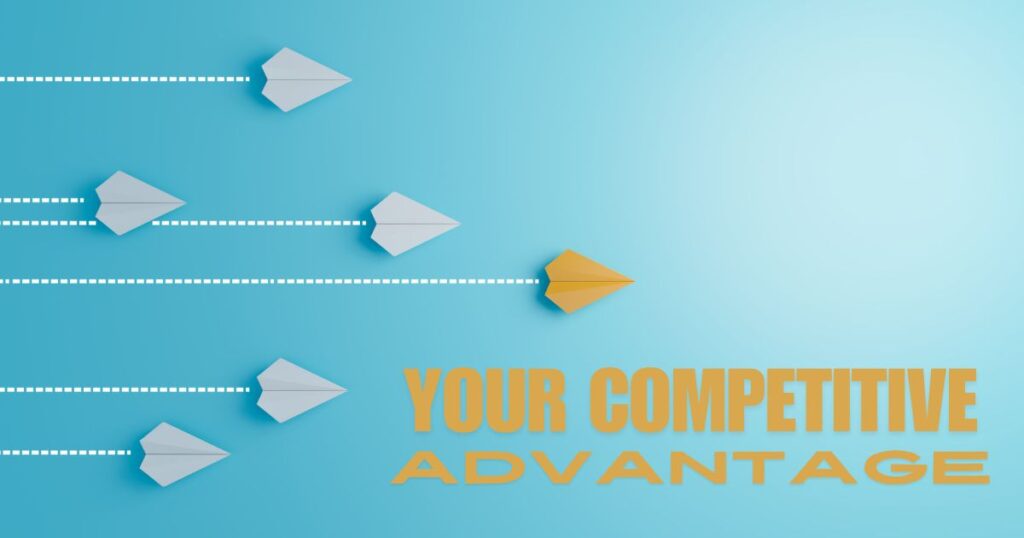
Workflow Automation – Your Competitive Advantage
Workflow automation isn’t a luxury; it’s a necessity in today’s fast-paced business landscape. By eliminating tedium, reducing errors, and providing powerful insights, it unlocks true efficiency. The result? Lower costs, happier customers, and an empowered team ready to tackle new challenges.
Workflow automation is a transformative journey, not a destination. Whether you start with a small workflow or tackle Salesforce-centric optimization, the benefits will snowball as you iterate. Embrace the exciting advancements on the horizon, and don’t forget that the human touch remains the heart of any successful automation strategy.
So, what’s stopping you?
Here are some next steps to start your automation adventure:
- Map one simple process: You’ll be surprised by the potential for improvement!
- Explore workflow automation tools: Experiment with Salesforce’s native options or browse the AppExchange.
- Don’t be afraid to ask for help: Consultants and communities can help you fast-track your success.
The future belongs to those who work smarter, not harder. Workflow automation is your key to unlocking that future.
Frequently Asked Questions About Workflow Automation
I’m not a technical person. Is workflow automation even possible for my business?
Yes! Many tools cater to different skill levels. Start with Salesforce’s built-in options like Process Builder. The AppExchange is also full of user-friendly no-code solutions. For more complex needs, consider partnering with a consultant for the initial setup.
How do I get my team on board with workflow automation?
Focus on the benefits for THEM. Highlight how it eliminates tedious tasks, freeing them for more interesting work. Involve them in the process early, address their concerns, and provide robust training.
What are some common metrics to track to measure the success of workflow automation?
Focus on metrics that align with your goals:
- Efficiency: Task completion time, cycle times, throughput
- Cost savings: Labor reduction, error-related costs
- Accuracy: Error rates, rework needed
- Customer satisfaction: Response times, resolution rates
I’m worried about automating too much. How do I find the right balance?
Start with well-defined processes that are currently bottlenecks. Sometimes a hybrid approach is best– automating certain steps while keeping human judgment in others. Monitor and adjust as you go.
What’s the difdference between workflow automation and RPA (Robotic Process Automation)?
Workflow automation streamlines tasks within a system using that system’s internal tools. RPA mimics human actions across systems (e.g., copying data between apps). Often, the best solutions use a combination of both.