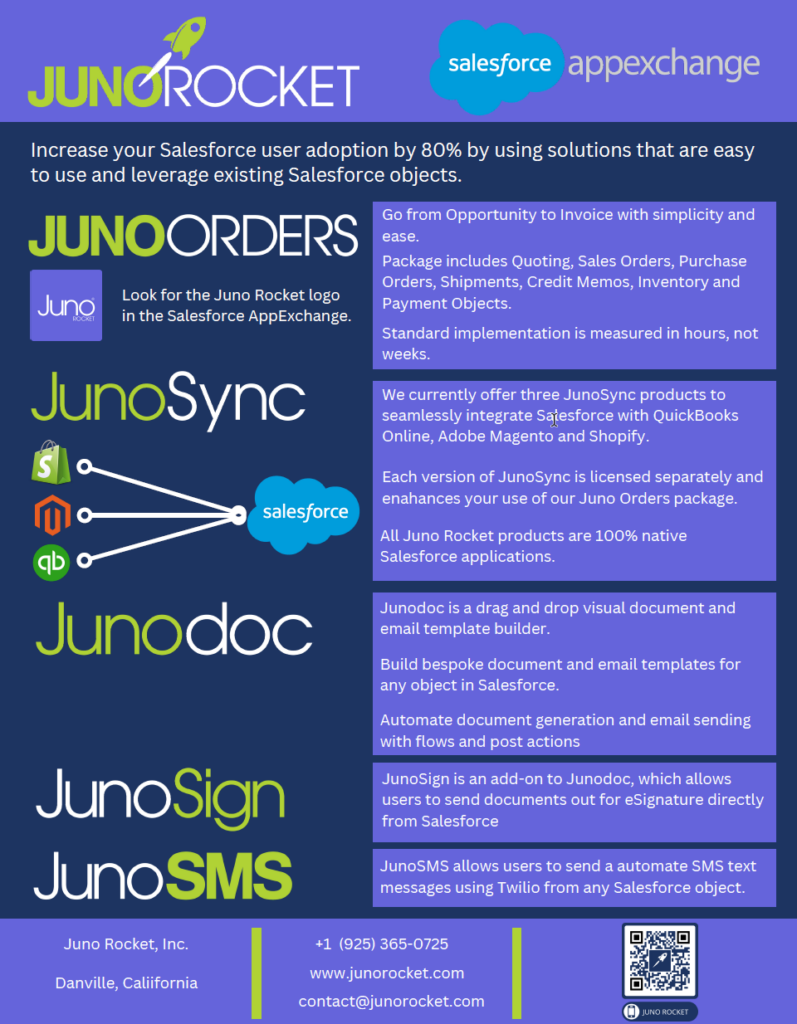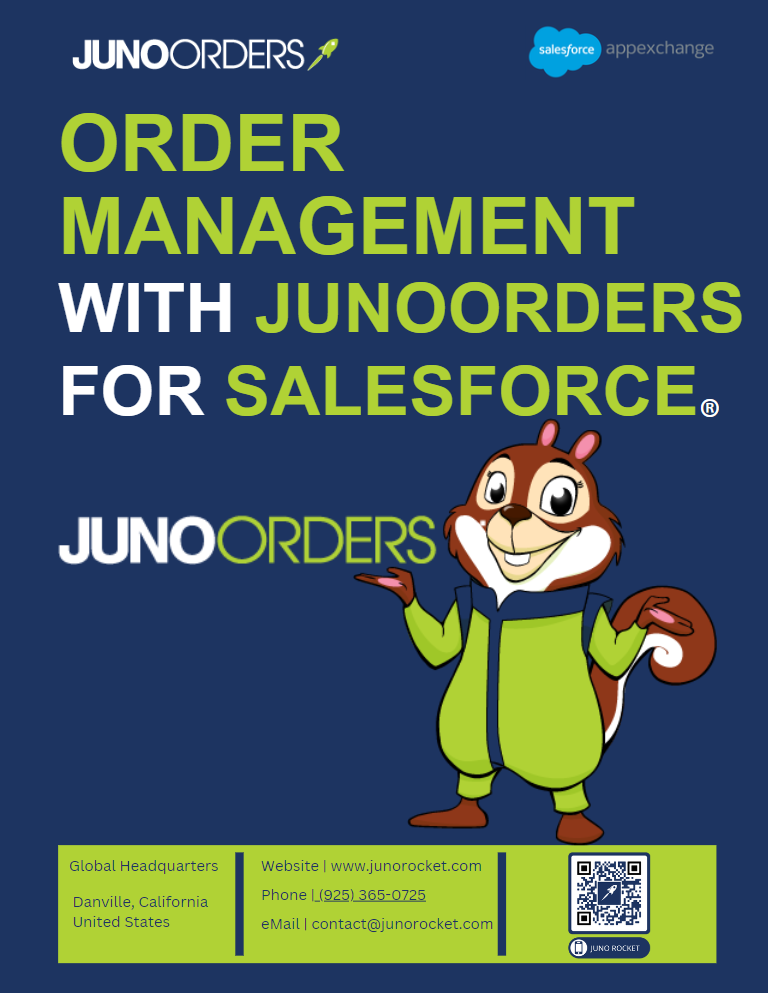Order management is the backbone of a successful sales operation. Yet, all too often, businesses find themselves bogged down by manual data entry, disjointed systems, and a constant risk of errors. These inefficiencies don’t just waste time; they frustrate customers with delayed shipments, incorrect invoices, and a lack of timely communication. Enter Juno Orders Salesforce. Designed exclusively for Salesforce, Juno Orders aims to transform order fulfillment into a streamlined, automated process.
By harnessing the power of your existing Salesforce environment, it reduces complexity and unlocks the potential for faster order processing, enhanced accuracy, and a more satisfying experience for your customers.
Juno Orders: Powering Order Management Inside Salesforce
Many order management solutions exist as standalone platforms, requiring businesses to juggle multiple systems and deal with data silos. Juno Orders takes a different approach. As a native Salesforce application, it leverages the infrastructure and familiarity of your existing Salesforce setup. Let’s break down what this means for your business:
- Seamless Integration: Juno Orders taps into your core Salesforce objects, such as accounts, contacts, opportunities, and products. This eliminates the need to duplicate data or manually synchronize information between systems.
- User-Friendly Experience: Salesforce users will find Juno Orders’ interface intuitive. This reduces the learning curve and helps your team get up and running quickly.
- Centralized Data: All order-related information – from product details to shipping updates – resides within your Salesforce database. This translates into better reporting, easier tracking, and more informed decision-making.
Key Features for Efficient Order Management
Juno Orders isn’t just about fitting within Salesforce – it’s packed with features designed to optimize every step of the order journey. Let’s explore some of the highlights:
Flexible Quotes and Opportunities
Juno Orders understands that not every order follows a rigid path. You can easily generate quotes directly from existing Salesforce opportunities or create them independently. This flexibility accommodates various sales processes and potential customer interactions.
Customizable Order Fees
Taxes, shipping, and discounts can add complexity to billing. Juno Orders simplifies this process. You can configure predefined calculations or manually enter amounts as needed, ensuring each quote and invoice is accurate and reflects your business terms.
Sales Order Automation
Once a quote is accepted, Juno Orders streamlines the transition to a sales order. It automates the creation of purchase orders and invoices, saving valuable time and reducing the risk of transcription errors.
Professional Communication
Customizable PDFs and email templates let you add your company logo and branding. This maintains a polished and consistent image throughout client interactions, from initial quotes to final invoices.
Benefits of Juno Orders for Order Management
Juno Orders’ features aim to translate directly into real-world improvements for your business. Here’s a breakdown of the key benefits you can expect:
- Accuracy and Efficiency: By minimizing manual data entry and automating processes, Juno Orders drastically reduces the potential for errors. Your team spends less time correcting mistakes and more time on value-adding tasks.
- Data Visibility: Having all your order data centralized in Salesforce offers valuable insights. You can easily track order status, identify bottlenecks, and make data-driven decisions to optimize your workflows.
- Elevated Customer Experience: Faster, more accurate orders mean happier customers. Clear communication with professional invoices and timely updates foster trust and build positive relationships. This can lead to repeat business and positive word-of-mouth.
Considerations and Potential Limitations
While Juno Orders offers significant benefits, it’s important to consider a few factors to determine if it’s the perfect fit for your business:
- Salesforce Dependency: Juno Orders’ greatest strength – its seamless Salesforce integration – is also a factor to consider. Businesses not currently utilizing Salesforce may find standalone order management solutions a better match.
- Customization Needs: While Juno Orders offers flexibility, industries with highly specialized order requirements and complex workflows might require additional customization beyond the built-in features.
- Integration Considerations: If you have a non-Salesforce accounting system or ERP, there might be a need for additional setup and integration work to ensure smooth communication between the systems.
It’s essential to weigh these considerations against the significant advantages Juno Orders provides. For many businesses, the benefits of a streamlined, Salesforce-integrated process far outweigh potential limitations.
Frequently Asked Questions About Juno Orders Salesforce
Does Juno Orders offer inventory management features?
While Juno Orders integrates with Salesforce product objects, it doesn’t provide full-fledged inventory management. However, it can likely connect with dedicated inventory management features within Salesforce or integrate with external inventory systems to ensure accurate stock levels and order fulfillment.
Can Juno Orders handle subscription-based billing or recurring orders?
Check with Juno Orders directly about their specific capabilities for subscription billing. Some order management solutions offer built-in recurring billing, while others excel at integrating with subscription management platforms within Salesforce or externally.
What kind of reporting and analytics does Juno Orders provide?
Since Juno Orders stores data within Salesforce, you gain access to Salesforce’s powerful reporting tools. You can likely generate reports on order volume, sales trends, customer order history, and more. Juno Orders may also offer pre-built reports specific to order management metrics.
Does Juno Orders have a mobile app for on-the-go order management?
While Juno Orders may not have a dedicated mobile app, the Salesforce mobile app provides access to your Salesforce data, including Juno Orders objects. This allows for basic order viewing and updates from anywhere, depending on your Salesforce permissions setup.
Is there a free trial or demo of Juno Orders available?
Most reputable software providers offer trials or demos. Check the Juno Rocket website or contact their team directly to inquire about exploring Juno Orders before committing.
Checkout Juno Orders here