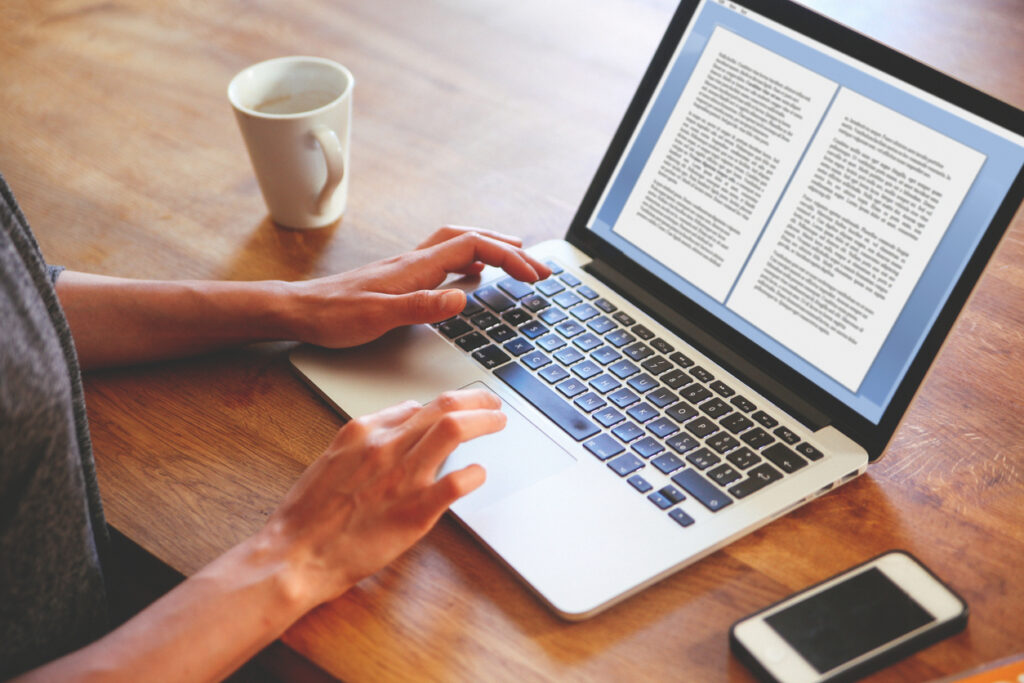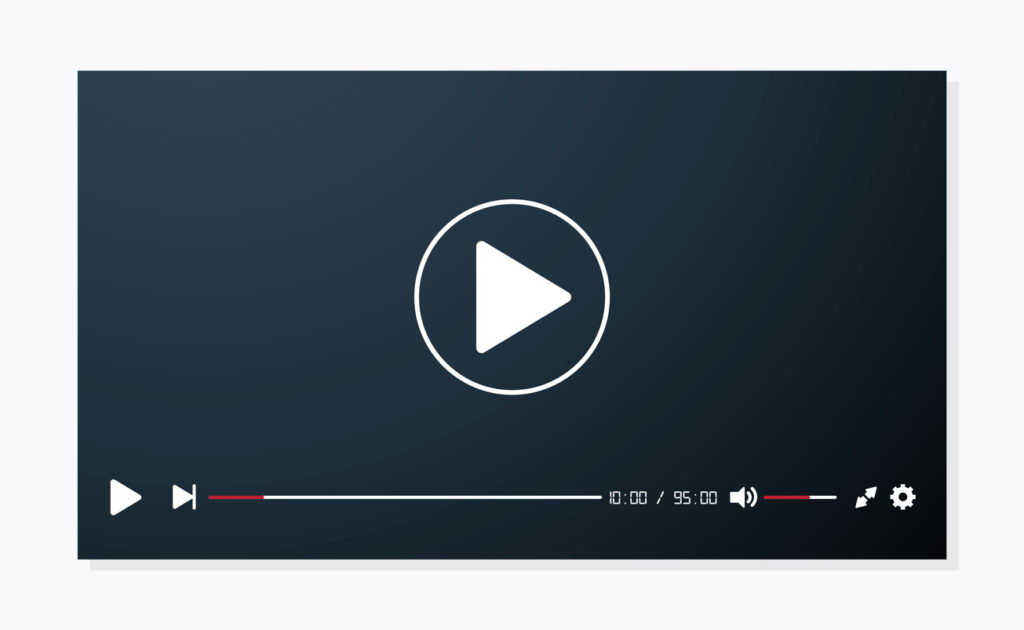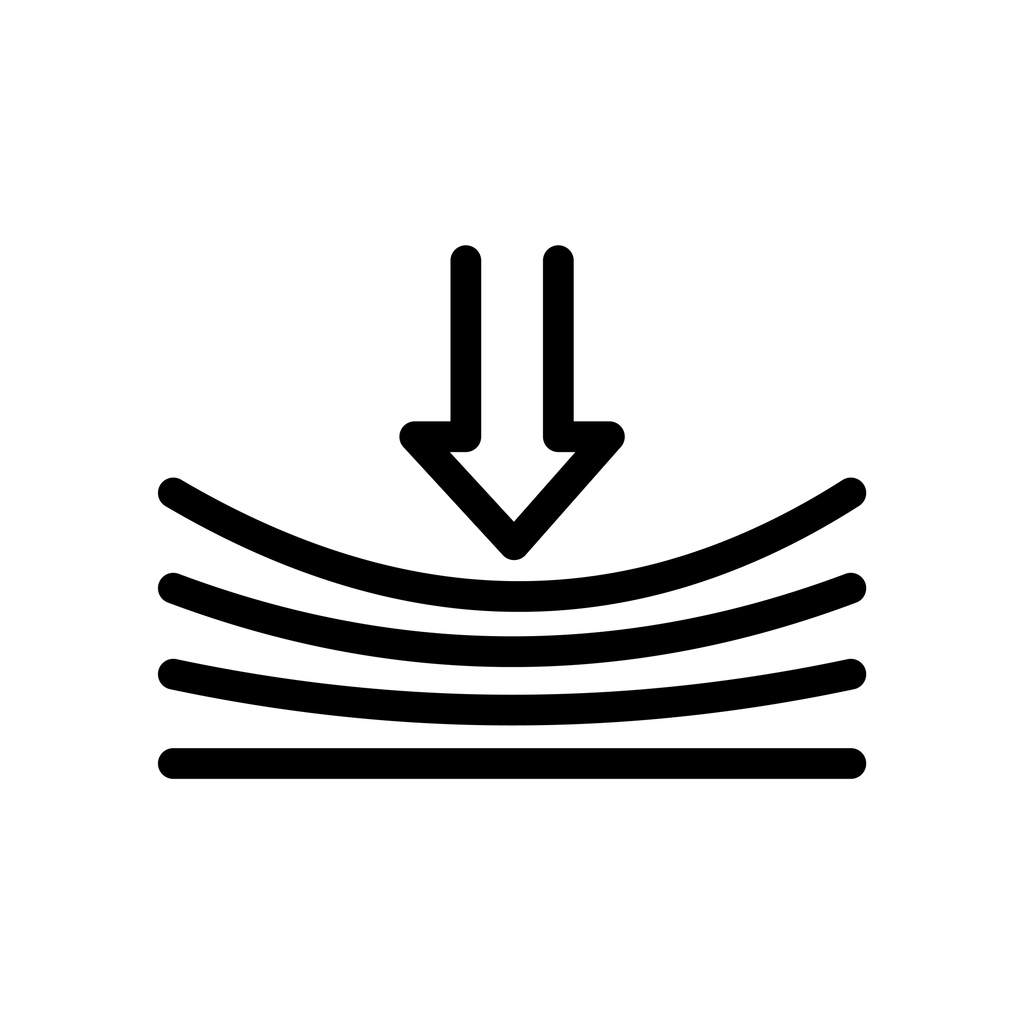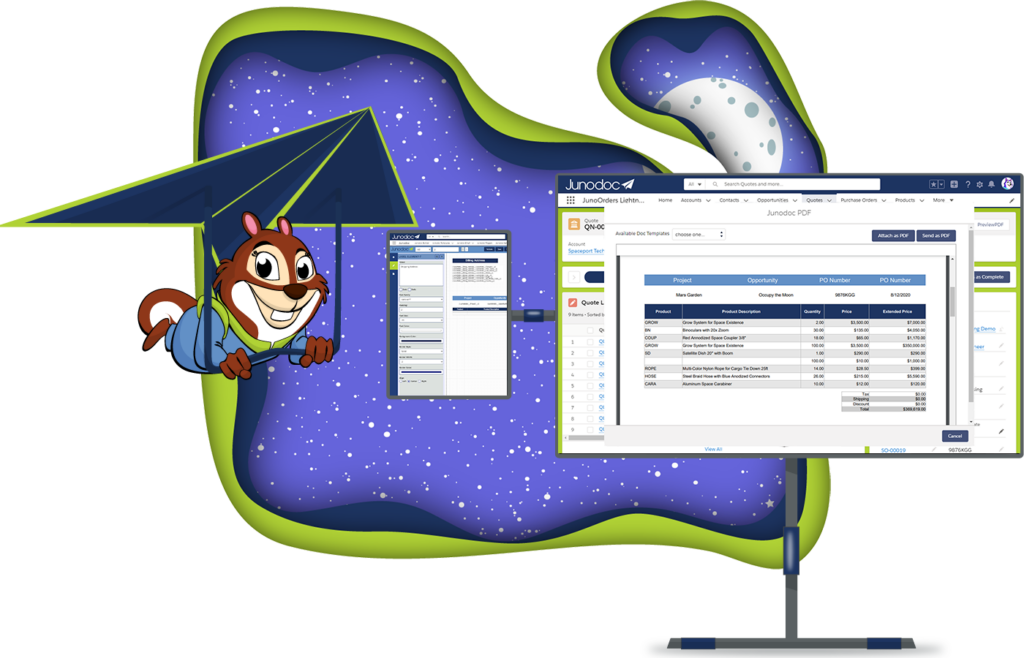A sales proposal is a detailed plan showcasing how your product or service directly tackles a client’s specific needs. It’s a critical tool in securing new business and finalizing the deal. But what separates a winning proposal from the rest? Let’s explore the key elements that make a sales proposal truly shine.

Key Ingredients for a Successful Pitch
A winning proposal is more than just a document; it’s a strategic tool designed to resonate with potential clients. Let’s break down the key elements that elevate a sales proposal from ordinary to extraordinary.
The Executive Summary: Your Proposal’s Elevator Pitch
The executive summary serves as the opening statement of your proposal. It should concisely encapsulate the essence of your proposal, outlining the core benefits and value your solution offers. Think of it as your proposal’s elevator pitch – a brief yet impactful summary that captures the reader’s attention and leaves them eager to learn more.
Needs Analysis: Demonstrating Your Understanding
A critical component of a winning proposal is a thorough needs analysis. This section demonstrates your deep understanding of the client’s specific challenges and requirements. By clearly articulating their pain points and unmet needs, you establish a strong foundation for presenting your solution as the ideal remedy.
Proposed Solution: Tailoring Your Offering
This is where your solution takes center stage. It’s essential to present your product or service as the perfect fit for the client’s unique situation. Clearly explain how your offering addresses their specific needs and how it will drive tangible results. A customized approach demonstrates that you’ve taken the time to truly understand their requirements.
Pricing and Terms: Transparency Builds Trust
Transparency is key when it comes to pricing and terms. Clearly outline your pricing structure, payment schedule, and any other relevant financial details. By being upfront and honest about the financial aspects of your proposal, you build trust with the potential client and eliminate any ambiguity that could hinder the decision-making process.
Social Proof: Let Your Clients Speak for You
Social proof is a powerful tool of persuasion. Include testimonials, case studies, or success stories from satisfied clients to showcase the real-world impact of your solution. These real-life examples demonstrate the value you’ve delivered to others and reinforce your credibility in the eyes of the potential client.
Call to Action: Guiding the Next Step
A well-crafted proposal always includes a clear call to action (CTA). Whether it’s encouraging the client to contact your sales team, schedule a demo, or visit your website for more information, the CTA guides them towards the next step in the sales process. Make it easy for them to take action and express their interest.

Crafting a Proposal That Wins
Writing a compelling sales proposal is a blend of art and science. It requires a strategic approach and attention to detail. Let’s break down the process into actionable steps:
- Define the Scope: Clearly outline the scope of your proposal. What problem are you solving, and what outcomes can the client expect?
- Know Your Audience: Research your prospective client thoroughly. Understand their industry, challenges, and goals. This knowledge will help you tailor your proposal to their specific needs.
- Tell a Story: Craft a narrative that resonates with your audience. Explain how your solution will positively impact their business and help them achieve their objectives.
- Showcase Your Expertise: Highlight your company’s unique qualifications and experience. What sets you apart from the competition? Why should the client choose you?
- Quantify the Benefits: Whenever possible, quantify the value you bring. Use data and metrics to show how your solution will save the client money, increase revenue, or improve efficiency.
- Keep it Concise: While it’s important to be thorough, avoid overwhelming the client with excessive information. Keep your proposal focused and to the point.
- Professional Presentation: Invest in a well-designed template that aligns with your brand. Ensure your proposal is visually appealing and easy to read.
- Proofread Meticulously: Typos and grammatical errors can undermine your credibility. Thoroughly proofread your proposal before submitting it.
By following these steps, you can create a sales proposal that not only impresses but also persuades.
Common Proposal Pitfalls to Avoid: A Deeper Dive
While a well-crafted proposal can be a powerful tool for winning new business, a poorly executed one can quickly derail your efforts. Let’s delve deeper into some of the most common mistakes that can sabotage your sales proposal’s effectiveness:
- Generic Content – The One-Size-Fits-All Trap:
Imagine receiving a proposal that feels like it was copied and pasted from a template, with no personalization or relevance to your unique situation. It’s a major turnoff. Generic proposals demonstrate a lack of effort and understanding on the part of the vendor. Instead, take the time to research your prospective client, tailor your language and solutions to their specific pain points, and showcase how your offering aligns perfectly with their goals.
- Unrealistic Promises – The Overpromise and Underdeliver Pitfall:
While enthusiasm is admirable, overpromising and setting unrealistic expectations can backfire. Clients appreciate honesty and transparency. If you can’t deliver on a promise, don’t make it. Focus on realistic, achievable outcomes that you can confidently stand behind. Building trust and credibility is far more valuable than making empty promises.
- Neglecting Client Needs – The Self-Centered Proposal:
A sales proposal should be client-centric, not vendor-centric. It’s not about you and your product; it’s about how your solution can solve the client’s problems and help them achieve their objectives. Shift your focus from showcasing features to highlighting the benefits that matter most to the client.
- Poor Formatting – The Cluttered and Confusing Proposal:
A visually unappealing proposal is hard to read and digest. A cluttered layout, inconsistent fonts, and a lack of visual hierarchy can make it difficult for the client to navigate the content and understand your message. Invest in a clean, professional template with clear headings, bullet points, and ample white space. A well-formatted proposal reflects professionalism and makes it easier for the client to absorb your key points.
- Lack of Proofreading – The Careless Oversight:
Typos, grammatical errors, and factual inaccuracies can undermine your credibility and professionalism. A single mistake can make your company appear careless and raise doubts about your attention to detail. Always allocate time for thorough proofreading and editing. Consider having a fresh pair of eyes review your proposal to catch any errors you might have missed.
By avoiding these common pitfalls, you can ensure that your sales proposal is a polished, persuasive document that leaves a positive impression on potential clients.

Additional Tools to Empower Your Proposal
A well-crafted sales proposal is a powerful tool in its own right, but there are additional resources you can leverage to further enhance its impact and increase your chances of winning the deal.
- Templates: Your Proposal’s Foundation
Starting from scratch can be daunting. That’s where proposal templates come in. They provide a structured framework with pre-filled sections, saving you time and ensuring you don’t miss any critical elements. Look for templates that align with your industry and target audience. You can often find customizable templates online or through proposal software.
- Examples: Inspiration and Best Practices
Reviewing successful sales proposals can offer valuable insights and inspiration. Analyze how others have structured their proposals, the language they use, and the strategies they employ to showcase their value proposition. While you should never copy directly, studying examples can help you refine your own approach and identify best practices.
- Checklists: Ensuring Nothing Gets Overlooked
A proposal checklist serves as a handy reminder of all the essential components your proposal should include. It helps you stay organized and ensures that you haven’t overlooked any crucial details. You can create your own checklist or find comprehensive ones online tailored to different types of proposals.
- Blog Posts: Sharing Expertise and Building Trust
If your company has a blog, leverage it to share your expertise on topics related to your industry or the problems your product or service solves. By providing valuable insights and demonstrating your knowledge, you establish yourself as a thought leader and build trust with potential clients. Link to relevant blog posts within your proposal to showcase your depth of knowledge and provide additional resources for the client.
Your Proposal: The Key to Unlocking New Opportunities
A sales proposal is a powerful tool for winning new business. It’s a detailed plan that showcases how your product or service directly tackles a client’s specific needs, and it should grab their attention with a clear summary of its value proposition. A winning proposal goes beyond generic templates and focuses on the client’s unique challenges. It includes a thorough needs analysis, presents a tailored solution, outlines transparent pricing and terms, and showcases social proof through testimonials or case studies. Remember, a compelling call to action guides potential clients toward the next step.
Crafting an effective proposal involves a strategic process, from defining the scope and understanding your audience to crafting a compelling narrative and showcasing your expertise. It’s crucial to quantify the benefits of your solution and keep your proposal concise and focused. Investing in a professional from Tullup can help you create great presentations and achieve meticulous proofreading that can further enhance its impact.
By avoiding common pitfalls like generic content, unrealistic promises, and neglecting client needs, you can create a proposal that truly stands out. Utilize resources like templates, examples, checklists, and blog posts to elevate your proposal’s effectiveness. With the right approach, your sales proposals can become powerful catalysts for securing new business and forging lasting partnerships.
Frequently Asked Questions About Sales Proposals
The ideal length of a sales proposal varies depending on the complexity of the project and the needs of your client. However, strive for clarity and conciseness. Aim for a proposal that’s comprehensive enough to address all key points but avoids overwhelming the reader with unnecessary details. Generally, a well-structured proposal can range from 5 to 15 pages.
Yes, a cover letter is a valuable addition to your sales proposal. It serves as a personal introduction, providing a brief overview of your proposal and expressing your enthusiasm for the opportunity. The cover letter is your chance to make a positive first impression and establish a connection with the client.
Visual appeal plays a crucial role in capturing attention and making your proposal memorable. Use a clean, professional template with clear headings, bullet points, and ample white space. Incorporate visuals like charts, graphs, or relevant images to break up text and illustrate key points.
Following up is essential to ensure your proposal doesn’t get lost in the shuffle. After submitting your proposal, send a brief email to thank the client for their time and consideration. You can also offer to answer any questions they may have. If you don’t hear back within a reasonable timeframe, consider a polite follow-up call.
Objections are a natural part of the sales process. Be prepared to address any concerns the client may have about your proposal. Listen actively to their feedback, acknowledge their concerns, and provide thoughtful, well-reasoned responses. Use this as an opportunity to further demonstrate your expertise and commitment to meeting their needs.