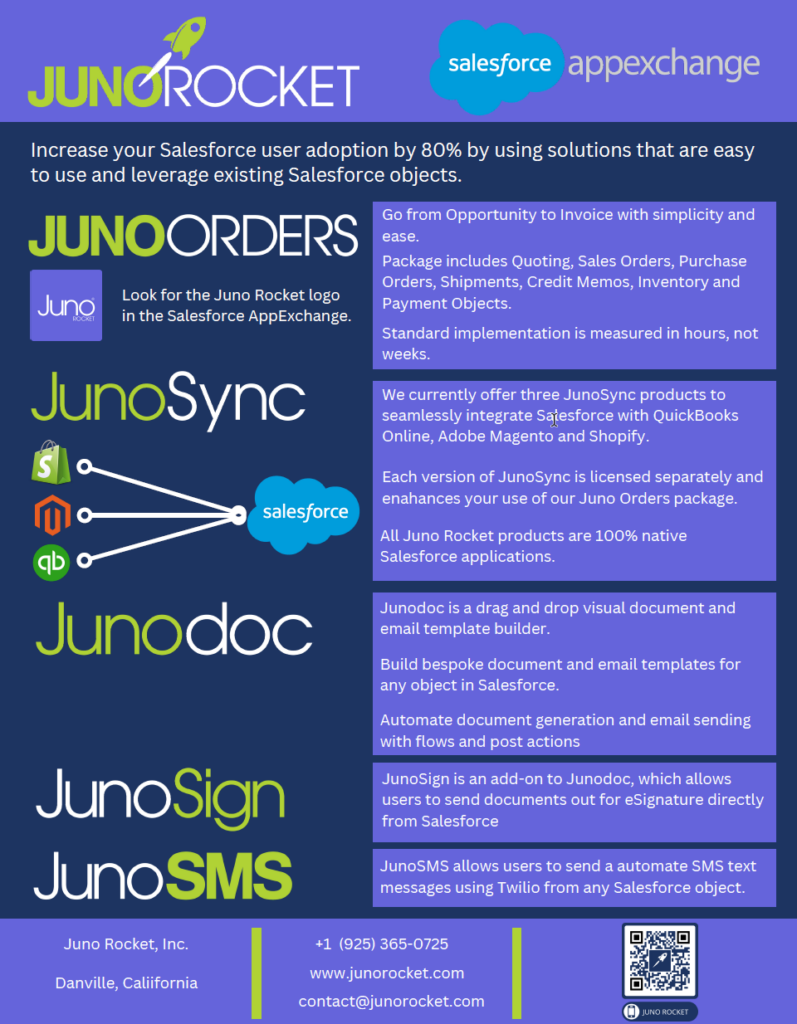The moment a customer hits “Place Order,” a flurry of activity begins behind the scenes. This series of steps – the order life cycle – plays a critical role in how quickly a customer gets their item, and whether they’ll shop with you again. Understanding each stage of this cycle is key to ensuring your business runs like a well-oiled machine.
Let’s explore the journey of an order, from the first click to final delivery (and even beyond). We’ll share actionable tips and strategies to make your order management process as efficient as possible.
Defining the Order Life Cycle
The order life cycle is the path an order follows, starting with the customer adding items to their online cart and ending when they receive their package, or potentially, return it. Each step along the way presents both opportunities and potential hiccups.
Here’s a simplified visual of the stages:
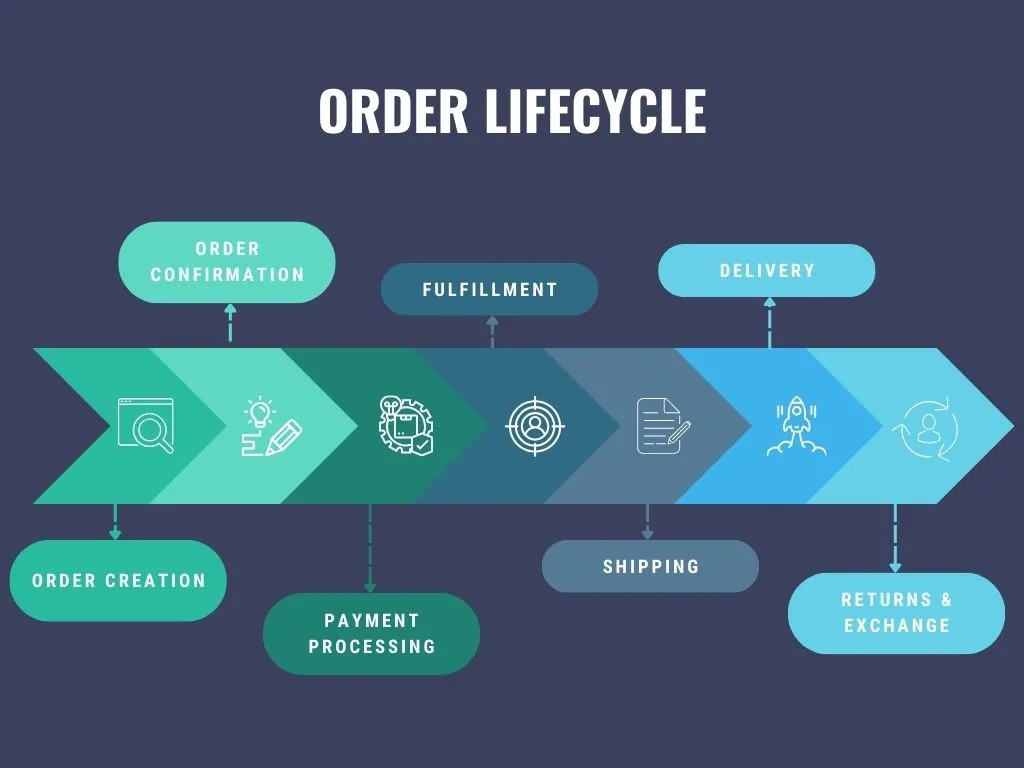
A Closer Look at Each Stage of the Order Life Cycle
Order Creation:
This initial stage is all about making the buying experience simple for the customer. Common problems include stockouts due to inaccurate inventory data, or customers ditching their carts if they find shipping costs too high. Combat this by ensuring your website is easy to navigate, pricing (including shipping) is upfront, and customers don’t have to create an account just to check out.
Order Confirmation:
Once an order is placed, provide the customer with immediate confirmation via email. This email should include a clear order summary, expected delivery window, and how to contact your support team if needed. A well-crafted confirmation email builds trust and reassures customers that their order is in good hands.
Payment Processing:
Securing payment quickly and reliably is essential. Offer various payment options (think credit/debit cards, PayPal, etc.) and work with a trusted payment processor to ensure transactions are smooth and data is protected. Any hint of friction at this stage can lead to abandoned orders.
Fulfillment:
Now, it’s time to get the right products into the customer’s hands. This involves picking the items, packing them securely, and creating shipping labels. Errors or delays here frustrate customers the most. Streamline fulfillment by optimizing your warehouse layout, using inventory management software, and potentially partnering with a third-party logistics (3PL) provider if your order volume gets high enough.
Shipping:
You’ll need to select shipping carriers and offer options that balance cost and speed for customers. Provide tracking information promptly, and keep an eye out for delays. Proactively informing customers of shipping issues goes a long way in maintaining their trust.
Returns/Exchanges:
Despite your best efforts, returns will happen. Have a customer-friendly return policy that’s easy to find on your website. Make the return process hassle-free, and use the data you collect on returns to identify areas for improvement – maybe product descriptions need to be clearer, or a particular item has a recurring quality issue.

Technology: The Backbone of Efficient Order Management
An Order Management System (OMS) is a game-changer for businesses serious about streamlining their order processes. Think of an OMS as the command center for your order life cycle. It eliminates the need to manage orders across spreadsheets or multiple unconnected systems. Here’s why an OMS is essential:
- Centralized Control: An OMS pulls all your order details into one place. This creates a single source of truth, reducing errors and giving you a clear overview of order progress at every stage.
- Automation Saves Time: Manual tasks like updating inventory or confirming orders are time-consuming and prone to error. An OMS automates these processes, freeing up your team to focus on higher-value activities.
- Real-Time Data: Access to accurate, up-to-the-minute inventory data prevents overselling and disappointing customers. An OMS also provides valuable analytics to help you identify trends and optimize your operations.
- Seamless Integration: A robust OMS connects with your existing systems (e-commerce platform, accounting software, shipping carriers, etc.) This eliminates data silos and ensures information flows smoothly across your business processes.
Introducing Juno Orders
If you use Salesforce, Juno Orders is a powerful OMS built specifically for that platform. Here’s why it stands out:
- Native to Salesforce: Juno Orders works seamlessly within your existing Salesforce environment, saving you time on implementation and training your team on a new system.
- Customization: Easily tailor Juno Orders to align with your specific order management workflows and business needs.
- Full Lifecycle Control: Juno Orders manages your order process from start to finish – creating quotes, generating invoices, tracking shipments, and handling returns with ease.
- Scalability: Juno Orders grows with your business, handling increased order volume without sacrificing speed or efficiency.

Continuous Improvement is Key
The order life cycle isn’t something you fix once and forget. Regularly analyze your processes, identify bottlenecks, and leverage technology to create a seamless experience for your customers. A commitment to continuous improvement leads to happy customers, increased efficiency, and a business poised for growth.
In addition, investing in an OMS, particularly a powerful option like Juno Orders, unlocks the true potential of your order life cycle. Say goodbye to manual processes, frustrated customers, and lost sales – and hello to streamlined operations, increased efficiency, and a stronger revenue stream.
Want to learn more about Juno Orders? Reach out to us now!
Frequently Asked Questions About Order Life Cycles
How do I manage orders from multiple sales channels?
Multi-channel selling can be complex, but a robust OMS is designed to simplify this process. Look for an OMS that integrates seamlessly with all your sales channels (online store, marketplaces like Amazon, social media, etc.). This consolidates order data into a single dashboard, preventing overselling and streamlining fulfillment, regardless of where the order originated.
What are the best ways to reduce order fulfillment costs?
Fulfillment costs can significantly impact profitability. Here are strategies to reduce them:
- Negotiate shipping rates: Don’t just accept the first quote. Compare carriers, leverage your order volume to negotiate better rates, and consider regional carriers for shorter shipments.
- Optimize warehouse layout: An efficient warehouse minimizes the time pickers spend walking. Use data to place high-demand items in easily accessible locations.
- Automate where possible: Tasks like label printing and inventory updates can be automated, reducing labor costs and errors.
How can I improve communication with customers throughout the order life cycle?
Proactive communication builds trust. Utilize your OMS to automate order updates at key stages (confirmation, shipment, potential delays). Offer multiple ways for customers to get in touch (email, phone, live chat) and ensure your support team has the information they need to quickly resolve issues.
How do I handle backorders effectively?
Backorders happen, but how you handle them impacts customer satisfaction. Here’s what to do:
- Be upfront: Clearly communicate backorder status on your website and provide an estimated in-stock date.
- Offer alternatives: If similar products are available, suggest those to the customer.
- Keep them updated: Proactively communicate any changes to the expected shipping timeline for the backordered item.
- Consider partial shipments: If some items from the order are in stock, ask the customer if they’d like a partial shipment or would prefer to wait.
What metrics should I track to measure order management success?
Tracking the right metrics gives you the insights to make improvements. Here are a few key ones:
- Order accuracy: What percentage of orders are shipped with the correct items and quantities?
- Fulfillment time: How long does it take from order placement to the package leaving your facility?
- On-time delivery rate: What percentage of orders reach customers within the promised timeframe?
- Returns rate: Are there patterns to your returns? This can signal product quality or description issues.
- Customer satisfaction: Surveys or tracking Net Promoter Score (NPS) helps gauge overall satisfaction with your order process.